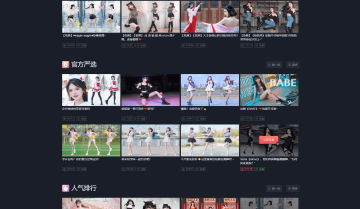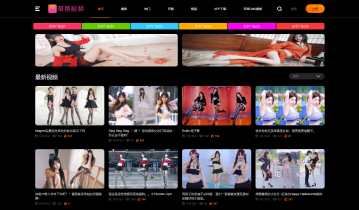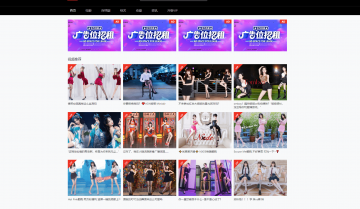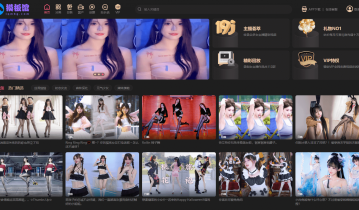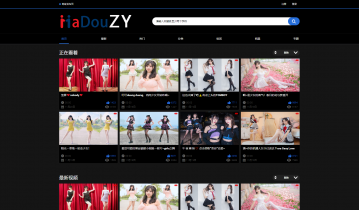今天小编为大家带来的是Python换行输出教程,想知道怎么做的小伙伴来看看接下来的这篇文章吧,相信一定会帮到你们的。
Python怎么换行输出?Python换行输出教程
1、首先在官网上下载PyCharm Community软件,安装完成后打开软件,选择需要编写代码的文件夹。

2、然后右击选择的python文件夹—>选择弹出的New选项—>在弹出的选项卡中选择Python File。

3、在弹出的文件夹中给python文件命名,此时后缀名要以.py结尾,此处命名为huanhang.py。
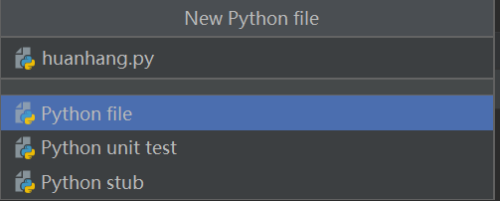
4、接着在新建的.py文件中输入相应的换行输出的代码。
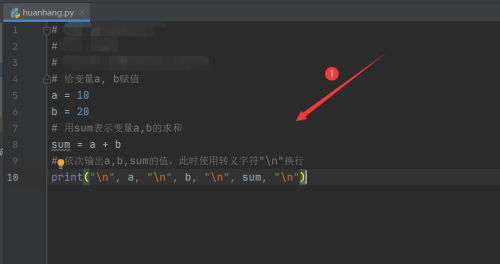
5、再右击代码文件的空白处—>在弹出的选项卡中选择Run文件选项。
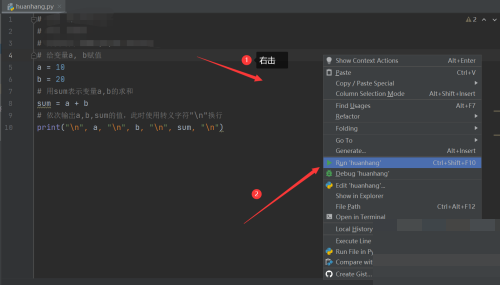
6、最后点击运行之后,在下方控制台显示出代码换行输出的结果。
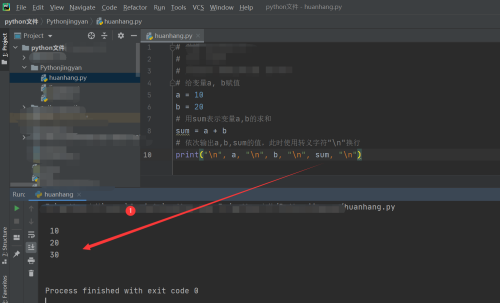
以上这篇文章就是Python换行输出教程,更多教程尽在下载之家。